What is conversational AI? Top use cases and benefits
Discover how conversational AI transforms customer support, sales, help desks, and more. Learn its benefits, use cases, and tips for choosing the righ...
The Team at CallMiner
November 04, 2025

Customer expectations have changed. They want quick answers, personalized interactions, and the flexibility to move seamlessly across channels without having to start over.
On the other hand, companies are facing more pressure than ever to offer more predictable and consistent experiences at scale without adding to their budgets. This is where the conversation shifts from traditional customer experience (CX) to customer experience automation (CXA).

In this guide, we’ll break down what makes traditional CX different from CX automation, why the shift matters, and how businesses can find the right balance between human empathy and automated efficiency.
In this article:
Traditional CX is person-to-person, mostly reactive, and relationship-dependent. In other words, employees are at the center of every customer experience interaction.
That means face-to-face, voice-to-voice, and human effort to power each customer touchpoint. It’s more personal but has inherent constraints on scale, velocity, and consistency.
Call center, retail store, and email inquiry all exist as separate islands. Each channel is its own silo with limited coordination between interactions across touchpoints. Customers need to repeat themselves or start over with each transition.
Customers have to make the first move. Support agents only answer when there’s a support issue, and sales reps only get involved when a lead converts into a sale. Reactive versus proactive in traditional CX means businesses are responding to issues after they’ve already surfaced.
Traditional CX relies heavily on human interaction. This can create strong relationships, but it requires significant time and resources. Scaling this approach across large customer bases is difficult without sacrificing service quality.
Customers progress through a linear process step by step. From inquiring and signing up to purchasing and onboarding, the customer journey is guided by a predetermined sequence with limited deviation.
Examples of traditional CX include:
Customer experience automation redefines customer engagement, shifting it from a human-led to a machine-led approach. Rather than being reactive to inbound customer-initiated interactions, CXA leverages data, automation, and AI to anticipate customer needs and streamline interactions, creating a more consistent and proactive customer experience at scale.
Every channel is connected and part of a unified journey, spanning websites, mobile apps, social media, and email. A customer can start an interaction on a website, continue in an app, and receive a follow-up email without interruption or loss of context.
The system takes the initiative rather than waiting for a problem to arise. Examples include sending a customer a proactive notification about a shipping delay, surfacing a relevant product recommendation based on their browsing history, or reminding a customer of a subscription renewal.
Routine, high-volume, and repetitive tasks are automated (e.g., password resets, order confirmations, or standard information requests), while human agents are reserved for complex, high-touch, and high-value interactions. The strategic blend of automation and human touch optimizes efficiency without missing opportunities for meaningful connection.
The customer journey is no longer static. It changes in real time based on signals and behavior. A returning website visitor might see different information than a new visitor. An app might change recommendations based on recent purchases or interactions.
Common examples of CX automation include:
The table below breaks down the key differences between CX automation and traditional CX.
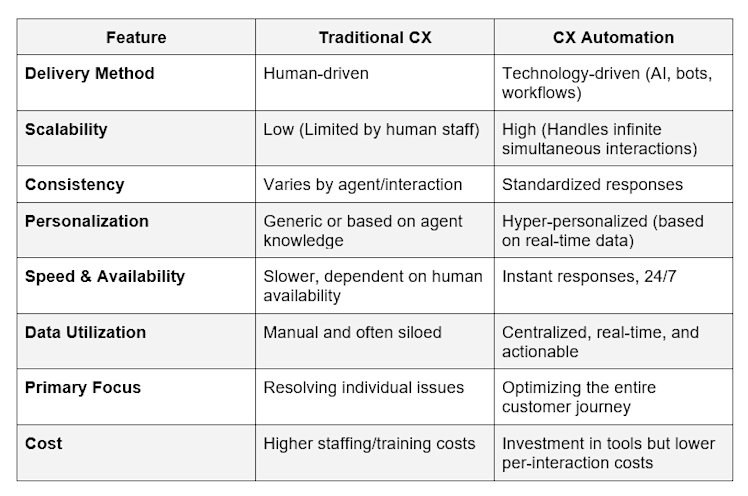
Transitioning from traditional CX to customer experience automation is far more nuanced than simply replacing people with tech. It’s about understanding how to tie your customer’s needs and expectations with your business’s key performance indicators (KPIs) in a way that’s reproducible and scalable. Automation brings the efficiencies your business requires, as well as the speed, personalization, and control that customers demand.
Naturally, this kind of automation requires time and resources, but for issues that have a clear customer resolution (such as a password reset, a billing question, or an order status update), automation centralized under a shared knowledge base can resolve the issue instantly and without human intervention.
Automated solutions for customers do more than deflect calls to customer-facing teams; they free your customer-facing agents to focus on more nuanced issues that require human expertise. This means your employees are utilizing their skills and training to the fullest extent possible.
Automation also makes it easier for a brand to service an increasing number of customers without a proportional increase in headcount. In high-growth situations, providing a consistent experience at a high volume requires the kind of scalability that automation provides.
Unified data is a side benefit of having all of your customer interactions centralized, automated, and searchable in one place. The more interactions you capture, the more information you have about your customers, their likes and dislikes, their common points of pain and recurring patterns of behavior. In turn, you can leverage this data in product design, marketing strategies, and service enhancements.
Automation opens the door to timely upsells and cross-sells that otherwise wouldn’t exist, simply because they’re always available in the precise context and timing in which the customer needs them. And, by making a recommendation that has been intelligently selected based on data and customer behavior, you can also drive conversion.
Personalized offers and reminders are now a new lever to drive revenue.
No one wants to be on hold for basic questions. Automation provides instant, frictionless answers around the clock.
Context carries across channels. A conversation that starts with a chatbot can continue via email or phone without customers having to repeat themselves.
Automation can help make customers feel like they are being heard. From product suggestions to tailored content, every touchpoint can reflect individual needs and preferences.
Knowledge bases, FAQs, automation, and guidance let customers be in control. It’s easier than ever for them to help themselves without needing live support.
The primary concern about automating customer experience is that it will completely take over. This simply isn’t the case: automation should enhance and empower agents, not replace them. In fact, too much automation and not enough human interaction can quickly turn customers off. Imagine being frustrated by a chatbot when you have an urgent or sensitive problem.
The primary danger of full automation is that it will drive your customers away. Chatbots that lack nuance (or are unyielding and don’t let customers reach a person) will create friction in your customer experience, instead of the frictionless experience you desire.
But it also presents an opportunity cost in a moment that might be charged with emotion. If you remove empathy from an interaction, you risk losing trust.
Not everything should be automated, and not every interaction requires a human touch. Understanding when to use each can optimize efficiency and effectiveness.
The best use cases for traditional CX include:
CX automation, on the other hand, is best used for:
The question shouldn’t be customer experience automation versus traditional CX, but how to take the best of both worlds and apply them to the modern customer journey. The human element of CX is indispensable. However, by embracing automation, you gain access to greater speed, scale, and intelligence that only technology can offer.
CallMiner Eureka puts the data in your hands to enable and optimize the right mix of human and machine. Our conversation intelligence and CX automation platform analyzes 100% of customer interactions, including both automated and human interactions. You can use Eureka to:
With Eureka, you’ll not only streamline workflows but also actively strengthen your human agents, ensuring that both technology and people deliver at their best. Request a demo today to discover how CallMiner can help you find the sweet spot between CX automation and traditional CX.
Not at all. With CallMiner Eureka, automation augments your team rather than replaces them. Routine tasks, such as call routing, post-interaction summaries, and simple inquiries, are automated, freeing agents to focus on higher-value conversations where empathy and problem-solving skills make the biggest difference.
With the right tools, automation actually creates more personalized experiences. CallMiner’s Advanced AI analyzes customer interactions in real time, ensuring responses are relevant and contextual. Instead of feeling generic, customers receive faster, more accurate support without the frustration of having to repeat themselves.
CX automation solutions like CallMiner Eureka integrate with your existing systems, such as CRMs, helpdesks, and communication platforms. This ensures that data flows seamlessly across tools, providing agents and customers with consistent, up-to-date information at every touchpoint.
Automation excels at managing repetitive or time-consuming tasks. With CallMiner, automation also provides valuable context for complex cases, analyzing conversations, detecting sentiment, and flagging issues for escalation. This ensures customers get the right support faster, while agents are equipped with the insights they need to resolve complex problems effectively.
With CallMiner Eureka, you can track performance in real time across KPIs like CSAT, NPS, average handle time, and first-contact resolution. Eureka also provides conversation intelligence and trend analysis, allowing you to see how automation improves efficiency, reduces costs, and boosts customer satisfaction over time.