What is conversational AI? Top use cases and benefits
Discover how conversational AI transforms customer support, sales, help desks, and more. Learn its benefits, use cases, and tips for choosing the righ...
The Team at CallMiner
September 26, 2019
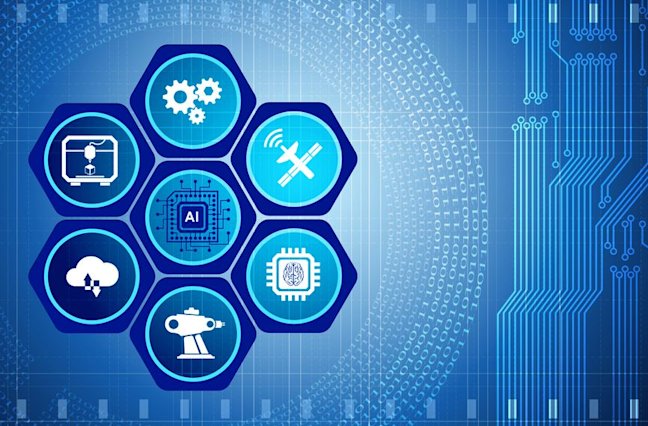
Analytics, from speech analytics to web analytics and beyond, are a part of your business. Not just the “backend,” either. Data is a part of every aspect of the buyer journey, inventory, and managing your employees. While this is a fact, there are a large percentage of businesses who aren’t using their business intelligence. The good news is that using business intelligence (BI) software can yield so many benefits.
Some of these benefits include:
The following expert tips and best practices offer important advice for choosing the right business intelligence software and using and implementing the software in your organization.
1. Make sure your BI software plays well with your other tools. “Integration options should be at the crux of your decision-making process. The true value of BI relies entirely on getting disparate data currently housed in multiple systems into the new BI tool. If there are limitations or heavy development work is required, either at the get-go, down the line as you add more data from more systems, or worse… both – that will slow return on your investment and hinder value and results. Look for tools that have at least 100 connectors, that are continually adding more with popular systems, and that are as close to ‘click to connect’ as possible.
“Be sure to look for solutions that enable APIs to gather data in real-time. Having the benefit of up-to-the-minute information is far more effective than looking at data that is out of date, if only by a day. You will want an automated data refresh capability that empowers you to customize and set the dashboard publication schedule.” – Rob Wood, How to Choose the Right Business Intelligence (BI) Software Tool, ClicData; Twitter: @ClicData
2. Know what exactly you’re trying to accomplish. “The first step to ensure your BI project will succeed is to determine which pain points you would like to ‘relieve.’ This step demands ongoing communication with the members of your business who will be using the software. Often discovering which pain points you’d like to solve is a process; through discussion and collaboration what is possible new and valuable ideas can emerge.
“There is nothing worse – for client and vendor, both – than being promised the world, only to discover upon implementation that the BI solution cannot do what your team had hoped it would. Having a clear idea of the challenges you would like to solve within your business allows you to ultimately request from the vendor a proof of concept (PoC) that relates directly to your business and its growth.” – Anne Louise Thorbecke, How to Choose a Business Intelligence Solution That’s Right for Your Business, BetterBuys; Twitter: @Better_Buys
3. Understand the use cases for your organization. “Before selecting a BI tool, do ask yourself some important questions like, what are the key reports you’re looking at?
4. Data reporting is just as important as collection. “Business intelligence reporting focuses on the presentation of these findings.
“One of the more popular trends in BI, data visualization allows companies to graphically display the results of data mining or other analytics. Presenting findings in a visual format like a graph, chart, or on a map, provides immediate insight into the most important metrics — insights that do not surface within the context of a spreadsheet. As part of a broader shift towards better BI usability, the data visualization UX may become a larger factor in the software purchasing decision.” – TechnologyAdvice Guide to Business Intelligence Software, TechnologyAdvice; Twitter: @Technology_Adv
5. What are your specific criteria? “Once the strategy is clear, you can define the business critical selection criteria, like ‘Our business people want to keep track of history’. In that case you need a Business Intelligence Tool that has standard support for slowly changing dimensions out-of-the-box.
“Another example: one of the business strategies is to exchange more critical information with customers and vendors. You need a Business Intelligence tool that performs well with a huge number of users and has a robust infrastructure with load balancing and clustering. By doing so, we make a clear connection between the criteria and the business strategy, an essential factor for success.” – Selecting BI tools, Passionned Group; Twitter: @Passionnedgroup
6. Which type of Business Intelligence user are you? “BI tools are geared primarily toward either business users or analytics users. Some tools, first and foremost, enable business users to explore data, while others enable real analytical powerlifting but require more technical prowess. (Of course, any tool can and should be used and maintained by both groups—this distinction simply refers to the primary audience.)” – Tianyou Gu, Choosing the right BI tool, Segment; Twitter: @segment 7. Don’t be lazy in the evaluation process. “From a vendor’s point of view, it is in their interest not to have to go through a formal competitive evaluation process.
“Buyers also think of software selection as a confusing, time-consuming and possibly expensive process. It might therefore be tempting to skip this process and opt directly for a product that is:
“Data collected in The BI Survey reveals that to dispense with any kind of formal software selection process is detrimental to achieving business benefits. We therefore recommend that organizations should carry out detailed, formal evaluations of multiple products before committing to the purchase of any tool.” – How To Evaluate Software, Bi-Survey; Twitter: @BARC_Research
8. Is the interface functional and intuitive. “When creating your data visualizations, is the tool easy to use and does it support a variety of user types? Does the data visualization software allow for the level of customization and flexibility that you need to support your objectives, and the requirements of the various functional groups in your organization? Your business intelligence reporting tool is the face of the whole operation. It’s what your users will refer to when making business decisions. So, while visuals may not seem all that important when choosing a BI tool, if your dashboards are difficult to create or to understand, or feature poor-quality visuals, then it will be infinitely more difficult to get people to actually use the tool in the first place.” – Kelsey Marchand, Top 7 Things to Consider When Choosing a BI Tool, Dundas Data Visualization, Dundas.com; Twitter: @DundasData
9. You can narrow down your options before making a decision. “To effectively narrow down the best business intelligence tool for your data, begin with two questions: What kind of data are we collecting? and What are we trying to do with or learn from that data? For example, one organization may have data surrounding sales transactions over the last year that contains dates, dollar figures, and other information specific to their sales process. Let’s say they want to spot a pattern, determine any weak points in their process, and on top of that, use predictive modeling to estimate sales for the next year. To do this most effectively, they may require two BI tools.
“Understanding the type of data coming into your organization will help determine which back-end analytics tool will appropriately explore and build upon that information. Then, knowing what decisions you intend to make based upon that data’s insights will determine which front-end reporting tool is right for you.” – Christopher Donovan, Choosing the Best Business Intelligence Tool for Your Data, Business 2 Community; Twitter: @B2Community
10. Determine the user audience. “No doubt there will be occasional, casual, and power users. There may be third-party users to factor in, such as independent agents. There certainly are categories of users within the organization’s respective departments. Front-line underwriters probably do not have the same needs as their supervisors or managers. Establish the needs of the respective audience. These identifications will determine both data (information) exposures as well as assist in defining the type of BI tools to deploy.
“Determine what type of reports each user classification can access. There may be a group where only pre-generated traditional reports are needed while another group requires pre-generated reports supplemented by some ad hoc capabilities. And there will always be power users (think actuaries) whose needs require robust ad hoc report creation capabilities.” – Rory Read, General Factors for Choosing a Business Intelligence Tool, NovaRica; Twitter: @novarica
11. Do your research with the right tools. “There are lots of worthwhile resources to consider during the research phase if your buying process. Many of the research and analyst houses, like Gartner and Forrester, do an excellent job at covering the marketplace and provide deep research into the overall trends impacting the space. However, not everyone is a technologist, and not every situation warrants the kind of granular analysis that those outlets offer.
It’s best to start by taking an inventory of your unique situation (using some of the criteria we outlined above) to ensure the solution you wind up with meets your business needs. Once you’ve framed your data and analytics needs you can begin doing meaningful research about which vendors line up.” – Timothy King, 5 Best Practices for Selecting Data Analytics and BI Software, SolutionsReview; Twitter: @Solution_Review
12. Rolling out your business intelligence system. “Make sure your data is clean.
13. Use BI to empower your employees. “BI solutions enable employees to make informed, data-driven decisions by giving them access to relevant, real-time data. This allows organizations to maximize information across all levels and empowers employees for professional and personal growth. Having an empowered workforce can make a company more competitive in the global business arena.” – Erika Taylor, 10 Ways to Use Business Intelligence Software in Your Organization, Dataconomy; Twitter: @DataconomyMedia
14. BI can help you “smash” marketing goals. “Your Business Intelligence programme will deliver in-depth analysis to kickstart sales, boost the performance of your marketing function, and – crucially – shake up the way that both teams work together.
“Let’s take sales first. Providing your salespeople with tools that can measure their activity and identify trends in customer behaviour is fundamental if they are to time their approaches more strategically and exploit all up-selling or cross-selling opportunities.
“When it comes to marketing, your team will benefit greatly from BI through improved visibility of sales information, which can be used to finely tune and target their marketing campaigns. They can use technical features to track and measure every campaign and use information garnered to ensure future marketing initiatives are as profitable and effective as possible.” – Mike Richardson, 7 Reasons Business Intelligence Is Vital To Business Success, MaximizerCRM; Twitter: @maximizercrm
15. Business intelligence is for SMBs, too. “Even small and medium-sized businesses (SMBs) have data they could be analyzing to make better business decisions. Business intelligence (BI) is not just for corporations and big brands now that there are ready-made solutions for data analysis.
“Previously, data had to be manually pulled into spreadsheets, custom calculations had to be created, and then data was exported into graphs for analysis. Few business managers had the skills or desire and most small companies did not have data scientists or analysts.
“Today, many drag-and-drop tools exist that are able to pull data automatically and analyze and display it in visual format for actionable insights. But business owners and managers still need to understand what is being analyzed in order to draw valid conclusions using these new BI tools. Employees with training or analytical minds at every level can get insights from data that is currently untapped.” – Gail Gardner, How to Easily Analyze Your Business Data, Small Business Trends, Small Business Trends; Twitter: @smallbiztrends
16. Use the intelligence to look for opportunity. “No company wants to miss out on a new opportunity, but how can they ensure they recognize one before it’s too late? Careful analysis of your data will help you understand customer behavior and even give you the power to better detect what your customers would like in the future. From predictive analytics to data that reveals service or product gaps, business intelligence findings have the power to help companies stay ahead of the curveball.” – Chris Lukasiak, What You Need to Know About Business Intelligence, Forbes; Twitter: @Forbes
17. Look for your customers in all of the data. “Nowadays, consumers interact with business in multiple ways. There are websites, chatbots, emails, social media, chatbots, calls, direct interaction and many others. This increased number of touchpoints has resulted in data from multiple sources. Business intelligence aims at integrating this data from multiple sources to gain a complete overview of the customer. Low-level data analysis only gives insights into what is happening. Which strategies worked and which did not. Business intelligence goes a step ahead and evaluates possible reasons of why a strategy worked or failed. This helps in establishing cause and effect relationship for more detailed analysis on customer behavior and preferences.” – 5 Uses of Business Intelligence to Make Sense out of Big Data, NewGenApps; Twitter: @newgenapps
18. Remember to visualize the data for easy consumption. “Operational reports can be difficult to interpret, reducing an organization’s ability to recognize and act on key metrics. One of the key benefits of BI software is that it provides excellent data visualization capabilities, allowing users to create intuitive data visuals that are easy to understand and simple to interpret.
“Charts, graphs, videos, animations and infographics are more engaging ways to transmit information than blocks of numbers or spreadsheets. This is partly because the human brain is hardwired to process cognitive information — information that takes more than a glance to interpret and digest — much slower than visual information. Of those surveyed in SelectHub’s recent survey, 81 percent of respondents expected visualization features from their BI platform.” – Bergen Adair, Benefits of Business Intelligence Software, SelectHub; Twitter: @SelectHub
19. There’s a lot of data, but it needs to make sense. “Data is all around you. Literally. It’s in your website log that tracks how people visit your site and what they click on. It’s in the conversations customers have on Facebook, Twitter, LinkedIn and other social networks about your company and its products. It’s in those years of past sales records, quality assurance information, and financial performance. Not to mention the tons of data on the economy, the weather, and anything else that might affect how your business runs.
“This data is a goldmine. You just have to know how to extract it and business intelligence tools can help you do just that. Full-stack platforms let you mine your data to see which data sources complement one another. Data visualization makes it easy to see the big picture and make real-time business decisions. Augmented analytics use artificial intelligence techniques to prepare data faster and generate insights more easily, leaving you more time to apply and act on those insights. You don’t even need to be a data scientist to make it work for you.” – 5 Benefits of Using Business Intelligence in 2018, FinancesOnline; Twitter: @Financesonline
20. Intelligence, used wisely, makes your business smarter. “Being a business owner or at the managerial level having a firm grip on your organizational data is important. Information doesn’t generally mean intelligence especially it is scattered all around the organization.
The sole purpose if business intelligence is to get your organizational information structured and analyzable. Business intelligence enables businesses in strategic decision-making. Having a system in place that keeps your organizational at a centralized location and up-to-date, leads to better business decisions and superior financial performance.
“A smart sales CRM (Customer Relationship Management) solution plays a pivotal role as it bridges the gap between managers and subordinates. The gap is bridged as the system delivers a range of key business metrics such as
“All these metrics have their own sets of data that are compiled inside sales CRM. The CRM then uses its reporting feature for analyzing this bulk data. Once the analysis is done by the CRM system it provides the data in the form of facts and figures which the upper management of a company uses to pinpoint any discrepancies. In short, the business owner, rather than going for the intuition, backs his decision with hard facts that the CRM reports to him.” – Saptarshi Das, 7 Ways Business Intelligence Helps Businesses Grow, SalesMate; Twitter: @SalesmateIO
21. Implement a data quality strategy. “One of the causes of data quality issues is in source data that is housed in a patchwork of operational systems and enterprise applications. Each of these data sources can have scattered or misplaced values, outdated and duplicate records, and inconsistent (or undefined) data standards and formats across customers, products, transactions, financials and more.
“Data quality problems can also arise when an enterprise consolidates data during a merger or acquisition. But perhaps the largest contributor to data quality issues is that the data are being entered, edited, maintained, manipulated and reported on by people.
“To maintain the accuracy and value of the business-critical operational information that impact strategic decision-making, businesses should implement a data quality strategy that embeds data quality techniques into their business processes and into their enterprise applications and data integration.” – Somasekhar Thatipamula, Data Done Right: 6 Dimensions of Data Quality, Smartbridge; Twitter: @SmartbridgeLLC
22. Inventory management is a great use case for BI. “Carrying too much stock can be as damaging to your bottom line as having too little. A good BI solution will enable you to use data to analyze your supply chain and ensure you have optimal inventory levels. It will also help you navigate seasonal changes and identify changes in consumer demand. Here’s how BI helps with inventory management:
“Effective stock management is crucial to a company’s success. A promise to deliver products within a certain timeframe plays a key role in securing sales. Failure to deliver on time and in full will cause customers to turn to your competitors.” – 4 Ways to Use Business Intelligence in Your Business, SmartDataCollective; Twitter: @SmartDataCo
23. Marketing is heavily data-driven. “With many marketing tools, businesses, and customers existing online, marketing has now become an increasingly data-driven industry. The efficiency of marketing can be tracked and analyzed with the help of open rates, click-through rates, movements of prospective clients around websites, downloaded content or social media engagement, and reach.
“Social media is perhaps the best platform to gain real-time audience feedback, which gives businesses their best opportunity to interact with customers, solve their queries, and increase customer satisfaction. Business Intelligence tools provide marketers with the capability to capitalize on the data generated by various social media platforms. These business Intelligence tools also help to measure the impact marketing campaigns create on various platforms.” – How to Use Business Intelligence for Marketing Effectively?, SplashBI; Twitter: @SplashBI
24. Beware of poor planning. “The research and advisory firm Gartner warns against one-stop shopping for business intelligence products. Business intelligence products are highly differentiated, and it’s important that customers find the product that suits their organization’s needs for capabilities and pricing.
“Organizations sometimes treat business intelligence as a series of projects instead of a fluid process. Users typically request changes on an ongoing basis, so having a process for reviewing and implementing improvements is critical.
“Some organizations also try a ‘roll with the punches’ approach to business intelligence rather than articulating a specific strategy that incorporates corporate objectives and the needs of IT and end users. Gartner suggests forming a team specifically to create or revise a business intelligence strategy with members pulled from these constituent groups.
“Companies may try to avoid buying an expensive business intelligence product by asking for surface-level custom dashboards. This type of project tends to fail because of its specificity. A single, siloed custom dashboard might not be relevant to overarching corporate objectives or business intelligence strategy.
“In preparation for new business intelligence systems and software, many companies struggle to create a single version of the truth. This requires standard definitions for KPIs from the most general to the most specific. If proper documentation is not me and there are multiple definitions floating around, users can struggle and valuable time can be lost to properly address these inconsistencies.” – Business Intelligence (BI): The Definitive Guide, MicroStrategy; Twitter: @MicroStrategy
25. Improve your data literacy. “It’s difficult to find a business that isn’t data driven. In fact, information is growing at a dizzy rate. Unfortunately, smart CEOs don’t always have enough knowledge workers to make sense of the continuously growing data, nor do they have the software tools they need to efficiently collect this data and mine it for insights.
“Effective data-driven processes that run across an organization can provide a differentiating factor. While intuitive organizations are the norm, these aren’t very effective. It’s difficult to understand risk quickly because the available data is often inaccurate. As a result, a company often fails to make smarter choices and boost its bottom line. While it’s theoretically possible to have a company that has high data literacy without BI, the task is much harder.
“Moreover, BI is not a passing tech fad. Its impact on the business environment is growing. According to CIO, interest in BI attained significant momentum last year: ‘Interest in business intelligence (BI) is surging, as big data is expected to explode into a $50 billion market in 2015, nearly doubling its current size. Why not, when BI supports so many business-critical functions, such as analytics, business performance management, text mining and predictive analytics.’
“With BI you can take digital literacy to a whole new level. Specifically, BI can be applied for measurements, analytics, enterprise reporting, collaboration, and knowledge management.” – Tom Drake, Get Smart: What is Business Intelligence and Why Do You Need It?, Business.com; Twitter: @businessdotcom
What are your top criteria for selecting business intelligence tools?